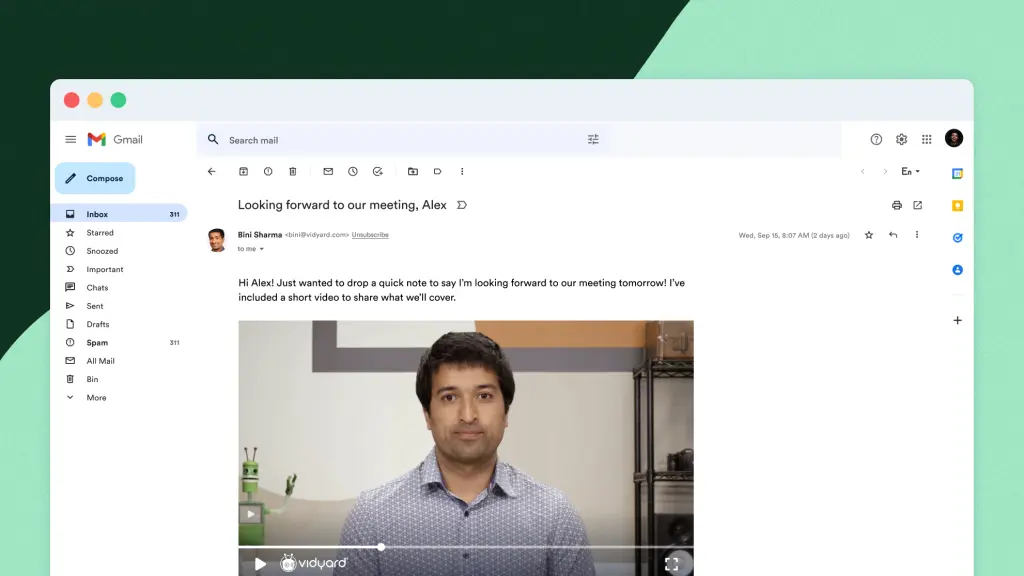9 best AI avatar generators for video in 2025
August 14, 2025·14 min readThis guide is here to help you pick the best AI avatar generator for your team by showcasing features, pros and cons, and pricing of top-rated tools.
We’ve broken this list down into three categories:
- Video AI avatar generators (generate full videos featuring a photorealistic avatar)
- Animated AI avatar generators (generate videos or interactive conversations using a 3D model avatar)
- Still image AI avatar generators (can only produce still images, like photographs)
| Tool | Custom Avatar | Turnaround Time | Languages/Voices | Script Generator | Integrations | Personalization | Pricing |
| Vidyard | ✅ via 90‑sec video | ~3–4 hrs initial training | 25+ languages supported | ✅ Built-in AI script tool | ✅ Salesforce, HubSpot, Salesloft, Gong and more | ✅ Tokenized personalized scripts based on CRM data | Free plan available. Paid from $59/user/month |
| Synthesia | ✅ custom avatar | 5–10 business days | 140+ languages | ❌ no AI script generator | ✅ 20+ integrations into website hosting, training, and onboarding tools | ❌no personalization | Free tier available. Paid plans start $18/user/month |
| Colossyan | ✅ custom avatars available | ~1 day | 80+ languages and 600+ AI voices | ✅ AI script helper | ✅ 10+ integrations into training and onboarding tools | ❌no personalization | From $19/user/month |
| HeyGen | ✅ from photo or video; multi-tier quality | Varies | 175+ languages and 300+ AI voices | ✅ Template/script helper available | ✅ 10+ integrations into sales, marketing, and other tools | ❌no personalization | Free plan available. Plain plans start at $29 month |
| Elai | ✅ via image/video | Same day | 75+ languages; 450 voices | ✅ Prompt/script templates | ✅ 10+ integrations into marketing and training tools | ❌no personalization | Free plan available. Plain plans start at $23 month |
| D‑ID | ✅ via still image | Fast | 199 languages; 270 voices | ❌ no AI script generator | ✅ 10+ integrations into marketing and training tools | ❌no personalization | Free trial available. Plain plans start at $56 annually |
| HourOne | ✅ via video upload | Medium with noted slowdowns | 100+ languages | ✅ Prompt-script generator | ✅ 30+ integrations into sales, marketing, and learning tools | ✅ template tokens | Free trial available. Plain plans start at $30/user/month. |
| Digital Humans by UneeQ | ✅ via image/video | Unknown | 100+ languages | ❌ no AI script generator | ✅ Customizable integrations | ❌no personalization | Available on request |
| Aragon.AI | ✅ via image | Unknown | N/A | N/A | N/A | N/A | Starting at $35/month |
Vidyard AI Avatars

Vidyard is an AI-powered video selling platform used by over 100,000 teams to create and send personalized video messages.Vidyard’s AI Avatars allows teams to create an AI-generated avatar based on your face, voice, and background, then lets you create whole videos featuring that avatar by entering a text prompt or a full script.
Built on the power of our AI Avatars, ourVideo Agents can now fully automate the video creation and delivery process in response to specific actions prospects take like requesting a demo or signing up for a webinar. It’s a strategic way to add a human touch without extra effort.
Top Vidyard AI Avatars features
- Create your own realistic AI Avatar by recording a 90 second video of yourself or use our stock AI avatars if you don’t want to use your own face.
- Can automatically translate your prompt or script into 29 different languages, resulting in a video of you speaking a different language.
- Built-in script generator that helps you create full videos from just a text prompt.
- Keyword-based script customization features that adjust specific parts of a set script—letting you generate endless personalized videos using the same script.
- Integration with the rest of Vidyard’s platform (including their Video Messages, Video Hosting, and Video Analytics tools) to build videos directly into the buyer’s journey.
Vidyard AI Avatars pros
- Straightforward video creation with editing features to trim mistakes,add animated video thumbnails, and create video titles that capture attention.
- Share your videos through LinkedIn messaging, Gmail, and Outlook.
- Vidyard is built for sales teams. You can integrate your videos with into sales workflows, such as Salesforce, Gong, Salesloft, HubSpot, and more.
- Chrome extension that lets you create AI videos without having to open the web app.
Vidyard AI Avatars’ cons
- Limited to 3 custom avatars at lower tiers
- Vidyard is specifically built for revenue teams (sales, marketing, customer success, etc.) who want to integrate video into their sales tools and workflows.
Vidyard AI Avatars pricing
Free plan available, then $59/month per seatto unlock additional features. Team and Enterprise plans to support larger organizations with more advanced analytics requirements.
Synthesia
What’s Synthesia?
Synthesia is an AI video generator focused on creating lifelike professional videos for businesses including internal training videos, advertising, explainer videos, and sales enablement.
Top Synthesia features
- Over 230 pre-made avatars and over 140 languages and accents available for voiceovers.
- Can feature multiple avatars in the same scene to simulate a conversation via talking avatars.
- A library of video templates and media that you can add to your video content.
Synthesia’s pros
- 250+ video templates to make it easy for teams to get started creating video.
- AI video editing assistant helps transform decks, PDFs, and websites into video.
Synthesia’s cons
- It takes 1 to 5 business days to create your own AI avatar.
- Platform not designed for using video for sales purposes including a lack of integrations and analytics
- Reviews indicate that avatar voices sometimes sound inauthentic.
Curious how other tools stack up? Compare top Synthesia alternatives to find the AI video generation tool that aligns with your team’s budget and creative needs.
Synthesia pricing
Free tier available. Starts at $18/month billed annually.
Colossyan
What’s Colossyan?
Colossyan is an AI avatar app focused on workplace training and educational videos.
Top Colossyan features
- In-video interactive options like quizzes and scenario-based training.
- Offers over pre-made customizable avatars and over 80 language options.
- Include multiple avatars in a single video to create scenarios and storylines.
Colossyan’s pros
- Built-in AI assistant that helps write your scripts.
- Over 600 AI voices that can be used with their pre-made AI Avatars
Colossyan’s cons
- Limited functionality outside of the training use case.
- Monthly limits based on video length instead of number of videos created.
Colossyan pricing
Starting at $19/month billed annually.
HeyGen
What’s HeyGen?
HeyGen is an AI avatar tool that creates custom avatars at a range of quality levels depending on the pricing plan.
Top HeyGen features
- Can create an avatar from a video or a photo and customize the outfits to create unique avatars
- Includes over 100 premade avatars and more than 300 voices in 175+ languages and dialects.
- Integrates with streaming software to include your avatar in live content.
HeyGen’s pros
- Can upload existing videos and their technology can change the language.
- AI Studio Editor enables teams to easily edit, insert media, and add branding elements.
HeyGen’s cons
- Lower avatar pricing tiers have quicker processing times, suggesting that the quality may not be as good as higher tiers.
- Credit-based pricing system greatly limits how many minutes of video you can generate.
- Reviews indicate difficulties with creating custom AI avatar voices in non-English languages.
HeyGen pricing
Free tier available. Paid plans starting at $24/month billed annually.
Elai
What’s Elai?
Elai positions itself as an AI avatar generation platform geared towards corporate learning and communication.
Top Elai features
- Over 80 avatars, 450 voice options, and 75 languages to choose from.
- Can create custom avatars from video footage, still images, and animated mascots.
- Offers interactive in-video elements, like multiple choice questions with a library of media you can use to customize videos.
Elai’s pros
- URL to video feature enables teams to create AI-generated videos just by pasting a website URL.
- Interactive features like quizzes and branching appear to go above and beyond others.
Elai’s cons
- Paid plan structure based on number of generated minutes instead of number of videos.
- Reviews indicate difficulties when it comes to pronunciation and gestures in non-English languages.
Elai pricing
Free plan available. Paid plans starting at $23/month billed annually.
D-ID Creative Reality Studio
What’s D-ID?
D-ID’s Creative Reality Studio is an AI avatar creator that uses still images instead of video footage to generate its avatars. These avatars can be featured in their own videos or inserted into presentations.
Top D-ID features
- Live Portrait only needs a single still image instead of a full video, which lowers the barrier to getting started.
- Create videos and access over 270 voices in 199 languages on both web-browser and mobile app editors.
- Have features that work across industries and use cases including learning, marketing, sales, and customer success.
D-ID’s pros
- Live Portrait only needs a single still image instead of a full video, which lowers the barrier to getting started.
- Their integrations, API access, mobile app, and ability to generate AI Avatars from photos make D-ID stand out.
D-ID’s cons
- Because avatars are created from a photo instead of a video, they can sometimes appear static and uncanny.
- Pricing system that relies on credits, limiting the number of minutes of video you can generate.
D-ID pricing
14 day free trial. Paid plans starting from $4.70/month billed annually.
HourOne
G2 rating: unavailable
What’s HourOne?
HourOne is an AI avatar maker that spans across use cases including internal learning, product marketing, and sales. It offers tools across the entire video creation process, from generating a custom avatar to video editing, personalization, and collaboration.
Top HourOne features
- A variety of pre-made AI avatars, video templates, and over 100 languages and voices.
- Offers personalization tokens to create personalized videos at scale using the same video script.
- A media library that lets you insert images, videos, and music into your videos.
HourOne’s pros
- Over 30 integrations into leading sales, marketing, and learning and development platforms.
- Can turn marketing materials like PDFs, powerpoints, and docs into AI-generated videos.
HourOne’s cons
- Generation is limited by video minutes instead of number of videos.
- Reviews indicate slow rendering times and a steep learning curve.
HourOne pricing
Free trial. Paid plans starting at $24/month billed annually.
Best Animated AI Avatar Generators
Digital Humans by UneeQ
G2 rating: unavailable
What’s Digital Humans?
Digital Humans is an AI avatar generator that uses machine learning to create 3D models with a. unique AI avatar style. Once implemented, the avatars can hold conversations and respond to user input.
Top Digital Humans features
- Proprietary technology that controls the avatar’s language, context, and expression.
- Integrates with a large range of business tools, like LLMs, CRMs, and ecommerce software.
- Focus on regulated industries so security and data protection are top priorities.
Digital Humans’ pros
- Advanced dialogue abilities enable avatars to hold conversations in real time.
- Can integrate your digital humans into your website, mobile app, kiosk, or extended reality set.
Digital Humans’ cons
- 3D models can feel uncanny to users compared to traditional photorealistic AI avatars.
- Use cases have shifted over time, with a bigger emphasis on sales training.
Digital Humans pricing
Available on request
Best Still Image AI Avatar Generators
Aragon.ai
G2 rating: unavailable
What’s Aragon.ai?
Aragon.Ai is an AI avatar generator that produces professional headshots and profile pictures based on users’ existing photos. These headshots can be used on LinkedIn or other professional settings.
Top Aragon.ai features
- Generates high-quality photos without needing to hire a photographer in a matter of minutes.
- Delivers multiple photos to choose from with built-in AI photo editor.
Aragon.ai’s cons
- Limited customization of the generated photos.
- Reviews indicate that the quality of generated photos can vary.
Aragon.ai pricing
Starting at $35 for 40 AI-generated headshots
What’s an AI avatar generator?
An AI avatar generator is an online tool that uses artificial intelligence to create a digital likeness of a person. Some AI avatar video generators use video, image and audio inputs as a reference while others can create with just a website URL or script.
Different AI avatar tools offer different levels of customization. Certain generators can only create a one-to-one representation of the person they’re based on. Generally, if you’re creating an AI avatar of yourself based on a photo or video of you, you may be able to select different voices and accents that the avatar uses to speak, but visual customization, like changing your hair color, is off the table.
But if you choose to use a pre-built AI avatar designed for use in the generator, you can often customize certain elements of the avatar, such as facial expressions, hairstyles, or clothing. The available level of customization varies between each platform.
Once you’ve generated an AI avatar, you can use it to present scripts as if you were recording a video yourself. Some tools add interactive elements, including quizzes or allowing your avatar to communicate with and respond to a user.
5 use cases for AI avatars
1: Defeat camera shyness
This idea is one of the most obvious. Not everyone likes going on camera. Maybe you’re prone to slipping up while reading your script, or maybe you’re just having a bad hair day.
You can tag in your AI avatar to go on screen in your place. It’s a great way to scale video output without having to brush your hair! Being “on camera” becomes more accessible to everyone.
2: Make personalized videos for every conversation
Sending a video is one of the best ways to connect with another person, but when you’re communicating with large numbers of people, recording a video message for each one can take up a lot of time.
That’s where an AI avatar comes in. Generate a script, add in some personalization tokens, and you can easily make a dozen videos in the time it used to take to make one! Not only does everyone get a personalized response, but you save time and money!
3: Create videos in different languages
You could struggle to pronounce words in a foreign language…or you could translate a script, hand it off to your AI avatar, and watch as they read it like a native speaker.
Many AI avatar tools offer voice options in multiple languages, breaking down those language barriers between you and your prospective audience. Some not only have dozens of language choices, but if you’re selling into a region with a specific dialect, they might be able to go that one layer deeper to really resonate with the target audience.
4: Tailor storytelling to your audience
The best part about an AI avatar is that it doesn’t necessarily have to look like you. You can customize your avatar to create a persona that better resonates with your target audience.
You can play with different voices and styles to explore how those differences change the way it’s perceived. Alternatively, you can use an animated character or a mascot as your avatar to stand out, such as when posting on branded social media.
5: Make customer service more relatable
When you make a video, including a person on screen makes the thumbnail more eye-catching, leading to more clicks.
Customer service has embraced this concept. As more customer service teams turn toward video to answer questions and smooth out the customer journey, including a person makes that video more relatable. (Which would you rather watch: A dry video filled with text, or a video of a person explaining how to do something?)
AI avatars are a quick and easy way to include a person in a video without having to put together a whole recording setup.
Which AI avatar generator will you choose?
We believe that every company should be using video, especially revenue teams. Now it’s easier than ever to get started and scale personalized video.
Every tool is a little different – so deciding which one is best for you will depend on your use case, desired language(s), style of AI avatar you’re looking for, and integrations. Nearly every platform offers a free trial or the ability to demo the product, which we suggest doing so you can get a feel for how easy the technology is and how high-quality the generated videos are.
Here at Vidyard, we’ve always been focused on helping revenue teams break through the noise, engage more prospects, and close deals faster with personalized video messages. From in-depth analytics to our latest launch with Video Agents, we’re here to help every sales rep be the best they can through the power of video.
Reach out to our team today to see Vidyard’s AI Avatars in action.